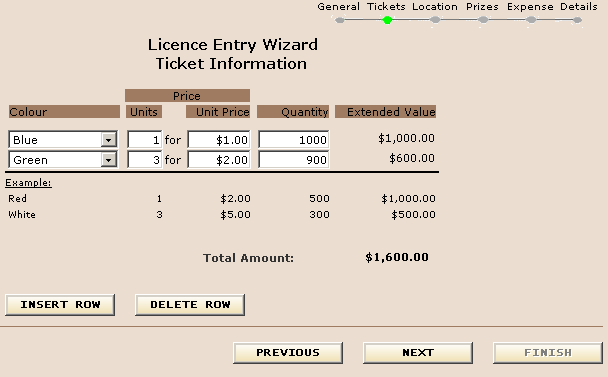
Enter the ticket details.
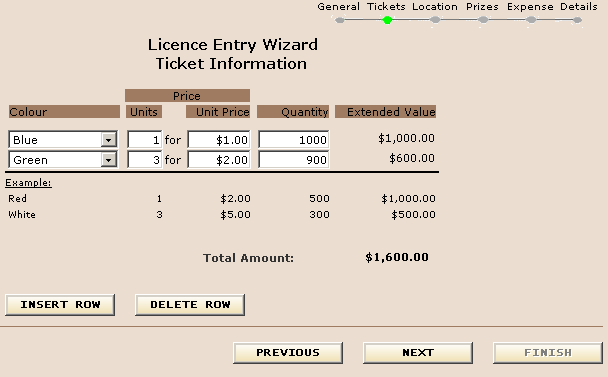
Colour: |
Use the dropdown window to choose the colour of ticket being used in the raffle. Tickets sold in multiples must be different in colour than tickets sold as singles. |
Units: |
Enter the unit number,
which is how tickets are grouped when they are sold. |
Unit Price: |
Enter the unit price. |
Quantity: |
Enter how many tickets of each colour will be available for purchase. |
Extended Value: |
A calculated total
ticket value, quantity/unit * unit price. |
Single Ticket
A single ticket must be offered for sale on the licence. Each licence must
have a ticket defined with a Unit
value of 1 (i.e. 1 for $2). The
licensed charity is permitted to sell multiple tickets at one price (i.e.
3 tickets for $5), however ticket buyers must also be given the option
of purchasing only one ticket.
Raffle Format: Pay
as You Pull
When Raffle format is Pay as You Pull, Multi-Ticket Insert... button will
be available. See Ticket
Information - Multi-Ticket Insert for more information.
Also See,
Insert/Delete Rows
Previous/Next/Finish Buttons
Step Indicator Links