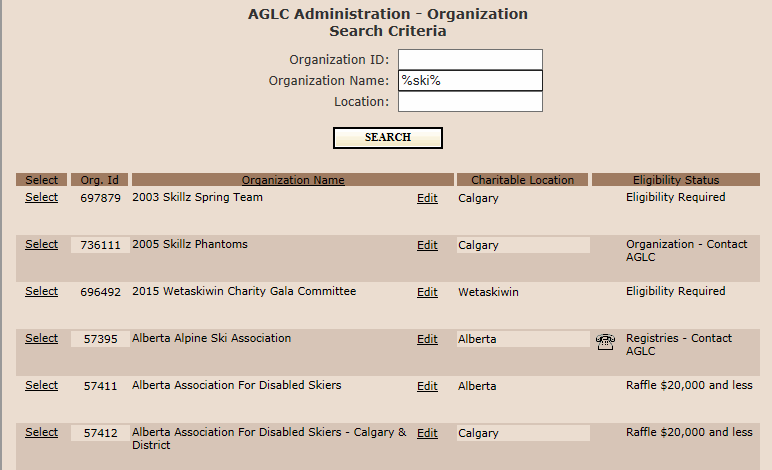
This web page is used to search and choose an organization when the user logged in has been granted administration authority. After selecting an Organization all organization related pages will display details based on the selected Organization (i.e. the Licence List page will display licences for the selected organization).
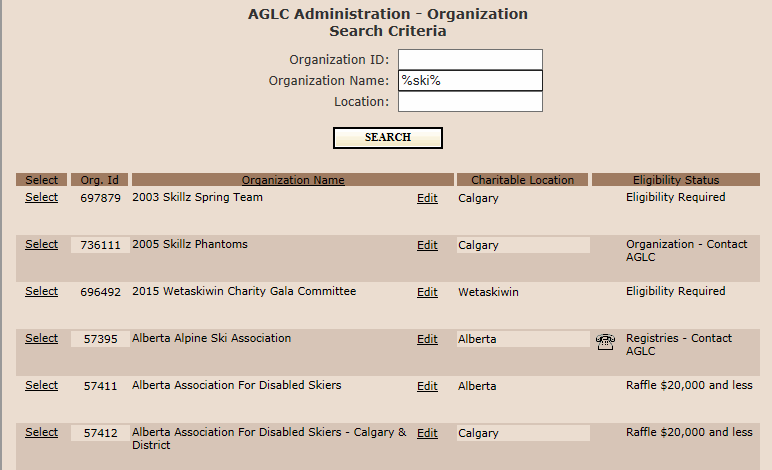
A list of organizations matching the supplied search criteria will be presented below the criteria. The list will be empty if there are no matching organizations.
Clicking the link Organization Name will display organization details. If details are incorrect, click Make Changes and complete the form to email the change request to AGLC.
Click the Select link to select and set the organization. A confirmation web page will be displayed once the organization has been selected.
Organization ID: |
This is the ID number assigned to a charity group by the AGLC (also known as stakeholder id). |
Organization Name: |
Enter the name of the charity group. Partial name searches will display various charities with the search criteria appearing anywhere in the name. |
Location Name: |
Enter the city or town name where the charity resides. |
Select: |
Click to select the organization used by the administrator for all organization-based services The following page will be displayed to confirm the selection:
|
Organization ID: |
This is the ID number assigned to a charity group by the AGLC. |
Organization Name: |
The name of the charity group. Click to display organization details in a read only format. If changed are required click the Make Changes button and supply the change details. Then click the Send Changes button which will email a change request to AGLC. |
Charitable Location: |
Displays the name of the town or city where the organization reside |
Eligibility Status: |
This is the raffles under 10,000 eligibility and is primarily used by registry offices. Values:
|
Organization ID
If the organization has previous documentation or an old licence,
this id may be referred to as Stakeholder id or may just be the
number that appears beside their name.
Partial name searching
By default beginning and ending wild cards symbols are added to
the search string. Therefore the string 'cancer' will return all
organizations containing this string.
Multiple Criteria
A Organization Name and a Location Name search expression may both
be provided.
Compound Search String
The wild card character '%' may be used to create a compound search
string. (ie. 'association%ski' will return all charities containing
'association' and 'ski'.